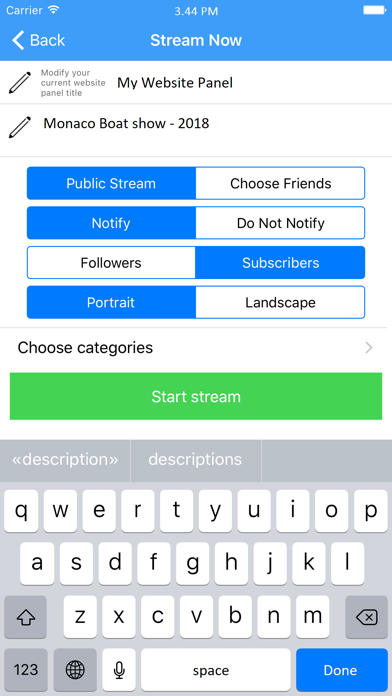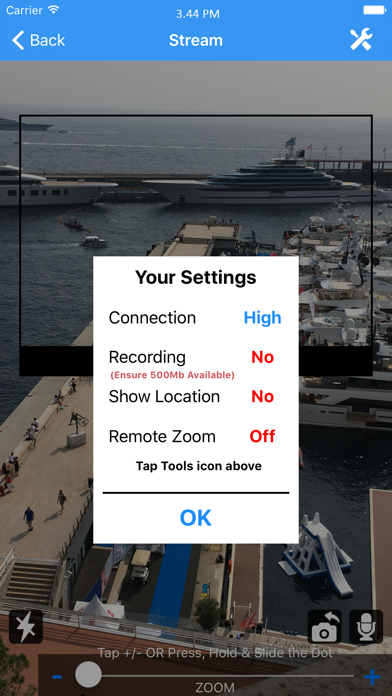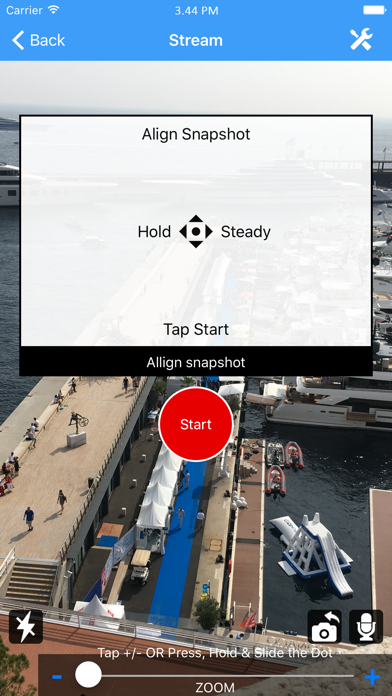STREEMIN connects your device to the Streemin Hub. THE platform for LIVE streaming video.
Broadcast from your device, Discover, View or Search LIVE streams.
In just a couple of clicks……
- BROADCAST your LIVE video stream. Easily accessible to your chosen audience, anywhere, from the STREEMIN app or the website.
- DISCOVER what is currently LIVE and what is Scheduled by users from around the world. Use the comprehensive selection options, Search text , Filter options and Category choices, to pinpoint almost any stream.
Create your Favourites list.
- "Channels" allows you to Action your channels AND search ALL "visible" user channels, allowing you to add them to "Your Favourites" or "Subscribe to".
- Easily INVITE your friends to join you on STREEMIN from your Address book, Facebook, Twitter and WhatsApp integration. Build your friend / contact base with "Friend Requests".
- Follow other users and see who is following you.
- More on Broadcasting……
- LIVE streaming from the app is just a few taps away, on your personal "Mobile" channel.
Just tap "Stream Now", enter a Description, choose a few parameters, some categories and whether to connect with wifi or 3G/4G, tap the "Start" button, and youre LIVE.
LIVE for "everyone" to enjoy your amazing Broadcast.
Maybe "everyone" is a bit daunting at first, so Invite your FRIENDS and then restrict viewing to your friends as "Selected Viewers".
Choose to "Notify" those "Selected Viewers" OR your Followers OR "Subscribers to your channel".
You can also Password protect your channel.
Once you Stop your Broadcast, you will be presented with comprehensive stream Statistics.
- SCHEDULE your stream and selectively send notifications about the chosen stream date/time. As the stream time approaches, the system will automatically generate reminder notifications (if chosen). Including yourself.
In the last 10 minutes before your take to the stage and take your Broadcast Live, the number of users Waiting will be visible on your device and all connected devices. Your audience awaits!
Before Broadcasting, choose to :
Make the stream Public or Private
Stream in Portrait or Landscape
Start with the Front or Back camera
Record the stream to your device & Server
Show you current location
Stream in a lower data band
Once Broadcasting
Use the great Zoom facility (Latest ipads, iphone 5 and above)
Toggle between cameras.
Mute the stream and turn on/off the LED flash.
Watch and respond to the In-stream Live chat
"In stream Reporting" is available for both Watcher and Streamer
Report and Block any user during the stream
- More on Discovering………
Personal Events (from mobile devices) will appear first on the list, by default, followed by the most recent LIVE streams, scheduled streams and then streams from other sources.
View and add Live Channels to your "Favourites List", with the option to "Subscribe to Notifications".
Many channels will not be Live, but you can search these too using the "Channels" option. This again has a comprehensive set of filters allowing you to find interesting channels which you can choose to add to your "Favourites" list and/or "Subscribe to".
Set up further channels on the website, VerHub.com, and Action them from the app or from the website.
We have even created special Mobile-X channels where you can obtain a StreamKey and then stream from an external source , such as a DJI drone.
All Very exciting.
Get the app and see you on VerHub.
Streemin in association with VerHub.
The World is LIVE the world is Streemin